Tapo
Set up Tapo with Linxura Smart Controller
Supported Features:
- Click (Default Action: Turn On)
- Double Click (Default Action: Turn Off)
- Clockwise Rotation (Default Action: Increase Brightness)
- Counter Clockwise Rotation (Default Action: Decrease Brightness)
*Setup requires a Tapo account and Linxura Mobile App
Supported Devices: L530, L531, L535, L536, L610, L630, TL13E, TL135E, TL33, L900, L920, L930, TL61, TL62, TL63, LB100, LB110, LB200, L510, L520, L610, TL31, LB120